Dart에서는 일반적인 반복, 제어문을 사용한다.
홈페이지서 설명하는 내용과 내가 이해하기 쉬운 코드로 다시 작성해보도록 하겠다.
- if and else
- for loops
- while and do-while loops
- break and continue
- switch and case
- assert
- (추가) try-catch and throw
if and else
Dart에서 지원되는 if 와 else 샘플이다.
if (isRaining()) {
you.bringRainCoat();
} else if (isSnowing()) {
you.wearJacket();
} else {
car.putTopDown();
}▸ Javascript 와는 달리 boolean 값을 사용하며, 다른 값은 사용해서는 안됨.
for loops
반복문 샘플 - for
var callbacks = ['a', 'b', 'c', 'd', 'e'];
for (var i = 0; i < callbacks.length; i++) {
print("for - ${callbacks[i]}");
}반복문 샘플 - for + forEach()
var callbacks = ['a', 'b', 'c', 'd', 'e'];
callbacks.forEach((element) { print("forEach - $element"); });반복문 샘플 - for-in
var callbacks = ['a', 'b', 'c', 'd', 'e'];
for( var x in callbacks){
print("for-in - $x");
}
while and do-while loops
조건을 평가하고 루프를 진행 - while
while (!isDone()) {
doSomething();
}루프를 실행한 후 평가 - do-while
do {
printLine();
} while (!atEndOfPage());
break and continue
while 문으로 반복 실행 중 특정 조건이 맞다면 while을 종료 - break
var i = 0;
while(true){
if( i >= 3 ) break;
i++;
print("i - $i");
}
for 루프 반복문 종료 - continue
var callbacks = ['a', 'b', 'c', 'd', 'e'];
for (var i = 0; i < callbacks.length; i++) {
if( i >= 3) continue;
print("for - ${callbacks[i]}");
}
switch and case
Dart의 switch 문은 정수, 문자열 또는 컴파일러 시간 상수(?, compile-time constants)를 비교함. 비교된 개체는 모두 동일한 클래스의 인스턴스여야 하며, 클래스가 재정의 되어서는 안됨.
▸ 같은 타입으로 비교하는 소리 같은데...
그리고 case 에서 break 를 사용하는 것을 원칙으로 한다.
var command = 'OPEN';
switch (command) {
case 'CLOSED':
executeClosed();
break;
case 'PENDING':
executePending();
break;
case 'APPROVED':
executeApproved();
break;
case 'DENIED':
executeDenied();
break;
case 'OPEN':
executeOpen();
break;
default:
executeUnknown();
}다음 예제는 오류가 발생되는 예. case 안에 수행하는 내용이 존재하면 오류가 발생됨.
var command = 'OPEN';
switch (command) {
case 'OPEN':
executeOpen();
// ERROR: Missing break
case 'CLOSED':
executeClosed();
break;
}하지만 비어 있는 경우는 사용할 수 있다.
var command = 'CLOSED';
switch (command) {
case 'CLOSED': // Empty case falls through.
case 'NOW_CLOSED':
// Runs for both CLOSED and NOW_CLOSED.
executeNowClosed();
break;
}또는 continue 문을 사용하여 진행할 수 있음.
▸ 테스트 해보지 않았으나, executeClosed()를 실행한 후에 nowClosed가 명시된 case 'NOW_CLOSED'를 수행하는 것으로 보임.
var command = 'CLOSED';
switch (command) {
case 'CLOSED':
executeClosed();
continue nowClosed;
// Continues executing at the nowClosed label.
nowClosed:
case 'NOW_CLOSED':
// Runs for both CLOSED and NOW_CLOSED.
executeNowClosed();
break;
}
assert
개발 환경에서 assert 문구를 사용함. assert( condition, optionalMessage);
참/거짓 조건에서 거짓인 경우 해당 부분에서 중단됨.
var text;
assert(text != null);
true 인 경우 그대로 진행됨
var text;
assert(text == null);
try-catch and throw
예외처리에 관한 내용.
throw 를 이용하여 예외상황을 만들 수 있음.
throw 'Out of llamas!';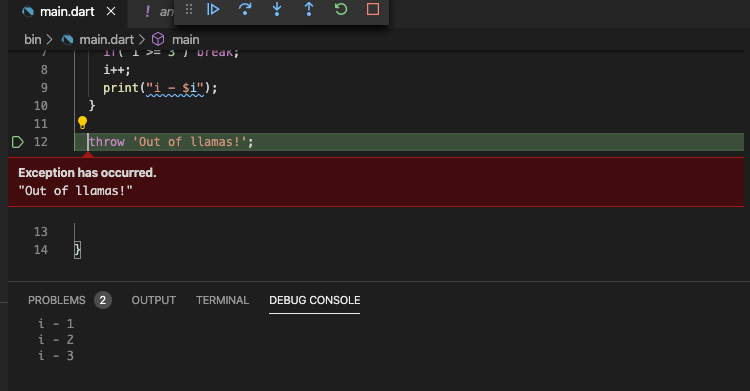
try-catch 를 이용하여 예외가 발생된 코드를 처리하기 위해 사용. 이것도 다른 언어들과 거의 동일.
try {
breedMoreLlamas();
} on OutOfLlamasException {
// A specific exception
buyMoreLlamas();
} on Exception catch (e) {
// Anything else that is an exception
print('Unknown exception: $e');
} catch (e, s) {
// No specified type, handles all
print('Something really unknown: $e');
}catch 상황에서 매개 변수를 넣을 수 있는데 수에 따라 다음과 같이 처리 됨.
매개변수 0. 아무것도 없음
매개변수 1. Exception 상세 내용
매개변수 2. StackTrace 객체
rethrow를 사용하면 exception 상황을 처리하고 중지되지 않고 진행되도록 한다.
void misbehave() {
try {
dynamic foo = true;
print(foo++); // Runtime error
} catch (e) {
print('misbehave() partially handled ${e.runtimeType}.');
rethrow; // Allow callers to see the exception.
}
}
void main() {
try {
misbehave();
} catch (e) {
print('main() finished handling ${e.runtimeType}.');
}
}
rethrow를 넣고 실행하면 main()의 catch까지 실행되며
아래와 같이 rethrow 를 주석처리 해서 실행하면
void misbehave() {
try {
dynamic foo = true;
print(foo++); // Runtime error
} catch (e) {
print('misbehave() partially handled ${e.runtimeType}.');
//rethrow; // Allow callers to see the exception.
}
}
void main() {
try {
misbehave();
} catch (e) {
print('main() finished handling ${e.runtimeType}.');
}
}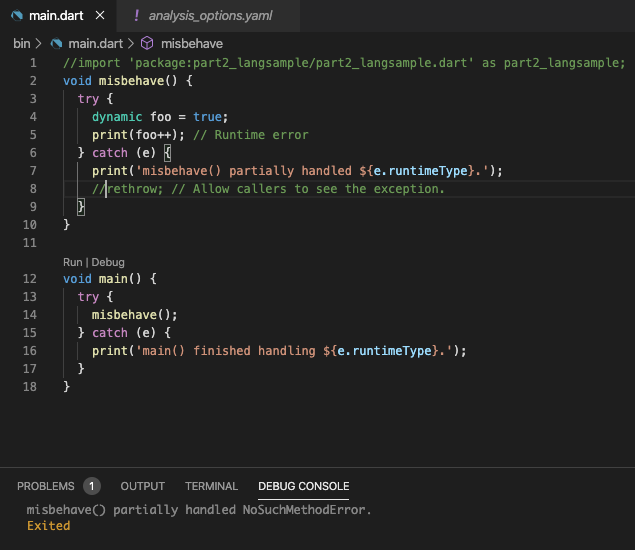
misbehave()에서 catch가 처리되고 종료된다.
마지막으로 finally 처리
try {
breedMoreLlamas();
} finally {
// Always clean up, even if an exception is thrown.
cleanLlamaStalls();
}exception 발생 여부 관계없이 일부 코드를 실행시키려고 한다면 finally를 사용한다.
exception이 발생되면 발생 후에 실행되며, 발생되지 않으면 try문 코드를 실행하고 실행된다.
